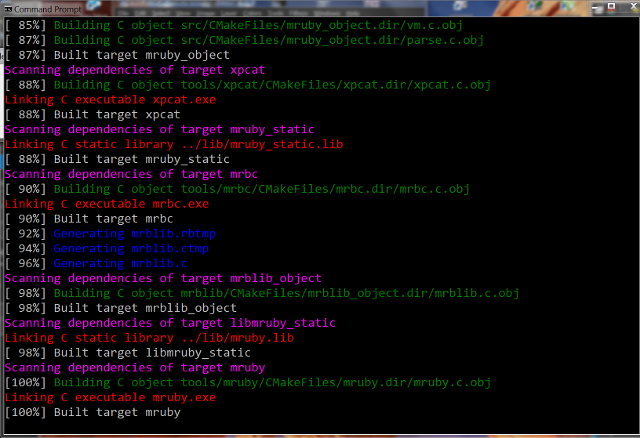Update: my CMake prototype mentioned in this post has been accepted into the mainstream mruby codebase. You no longer need to use my prototype branch; original instructions have been modified appropriately.
In my last post I showed you how to get started with mruby by using my CMake prototype to build mruby on a variety of different Windows and Unix-like platforms. In this post I'm going to give you a whirlwind tour on how to build an mruby on Ubuntu 12.04 that runs on Windows systems.
Don't worry, it won't hurt. Cross compiling is a fairly painless process these days thanks to the amazing work of a number of pioneering hackers. Assuming your system is setup from my last post, you're just a few steps away from cross compiling mruby for Windows:
- Install a pre-built cross compiling toolchain
- Update your local clone of the mruby repo
- Hope that I hid the nasty build complexities behind a simple interface
A Quick Review
Before diving into cross compiling, let's quickly review how to natively build
mruby on either a Windows, Linux, or OS X system. Once you've fetched updates
from the mruby repo, change to a build
directory different from mruby's root dir (hint: use the cleverly named build
subdir) and type a command similar to one of the following to configure and build:
- Unix-like:
cmake ..thenmake - Windows with MSYS/MinGW:
cmake -G "MSYS Makefiles" ..thenmake - Windows with MinGW:
cmake -G "MinGW Makefiles" ..thenmingw32-make - Windows with MSVC+NMake:
cmake -G "NMake Makefiles" ..thennmake - Windows with Visual Studio 10:
cmake -G "Visual Studio 10" ..
CMake lets you do interesting things during the configuration stage such as
telling it where to install mruby. CMake command line variables modify the
configuration phase and are used similar to
cmake -G "MSYS Makefiles" -D CMAKE_INSTALL_PREFIX=C:/Devlibs/mruby ..
CMake relies on the concept of "generators" that take a set of abstract build
instructions, and create platform specific build and project files. Type
cmake --help to see the other generators supported on your platform, selectable
via the -G option. For example, on Windows, CMake supports Visual Studio 10 Win64,
CodeBlocks - MinGW Makefiles, and others.
Finally, the generated Makefiles support other useful targets like make install,
make package, make test, and make clean. Type make help to see the full
list of targets.
Moving on...
Get a Cross Compiling Toolchain
Most of the popular Linux distributions have a number of different cross compiler
toolchains sitting in their package repositories ready for you to painlessly
install. For this post, as we're only interested in cross toolchains targeting
Windows systems, I'll use one of the MinGW toolchains installed via something similar
to sudo pacman -S mingw32-gcc or sudo apt-get install mingw-w64 g++-mingw-w64.
I don't currently use OS X, but I understand that none of the popular Mac package
repositories contain recent MinGW toolchains. Don't fret, the guys over at the
mingw-w64 project provide Mac
toolchains targeting 32 or 64bit Windows systems. Simply download, extract, and
tweak your PATH.
Cross Compiling mruby
In the abstract, cross compiling is about bridging two different worlds by creating a small foundry in one world that builds things for use in the other world. Simple, eh?
Once you've properly installed the cross toolchain, the key challenge is to persuade
your build environment to use the toolchain. The classic autotools infrastructure
has sent a chill up the spine of many a hearty developer with it's --build,
--host, and --target system triplet options. But we're using CMake, not
autotools, so no worries.
We simply have to tell CMake to use a "toolchain file" to drive its configuration and Makefile generation. As a convenience, I've included toolchain sample files for cross compiling mruby for Windows from Arch Linux, Ubuntu, and OS X.
I'm building with Ubuntu, so I copied the Ubuntu toolchain sample to my home directory like so. You may need to tweak the settings to match your system and the specific cross toolchain you installed.
jon@ubusvr:~/cdev/mruby-git$ cp cmake/Toolchain-Ubuntu-mingw32.cmake.sample ~/crossdev/Toolchain-Ubuntu-mingw32.cmake
jon@ubusvr:~/cdev/mruby-git$ cat ~/crossdev/Toolchain-Ubuntu-mingw32.cmake
# Sample toolchain file for building for Windows from an Ubuntu Linux system.
#
# Typical usage:
# 1) install cross compiler: `sudo apt-get install mingw-w64 g++-mingw-w64`
# 2) cp cmake/Toolchain-Ubuntu-mingw32.cmake.sample ~/Toolchain-Ubuntu-mingw32.cmake
# 3) tweak toolchain values as needed
# 4) cd build
# 5) cmake -DCMAKE_TOOLCHAIN_FILE=~/Toolchain-Ubuntu-mingw32.cmake ..
# name of the target OS on which the built artifacts will run
# and the toolchain prefix
set(CMAKE_SYSTEM_NAME Windows)
set(TOOLCHAIN_PREFIX i686-w64-mingw32)
# cross compilers to use for C and C++
set(CMAKE_C_COMPILER ${TOOLCHAIN_PREFIX}-gcc)
set(CMAKE_CXX_COMPILER ${TOOLCHAIN_PREFIX}-g++)
set(CMAKE_RC_COMPILER ${TOOLCHAIN_PREFIX}-windres)
# target environment on the build host system
# set 1st to dir with the cross compiler's C/C++ headers/libs
# set 2nd to dir containing personal cross development headers/libs
set(CMAKE_FIND_ROOT_PATH /usr/${TOOLCHAIN_PREFIX} ~/crossdev/w32)
# modify default behavior of FIND_XXX() commands to
# search for headers/libs in the target environment and
# search for programs in the build host environment
set(CMAKE_FIND_ROOT_PATH_MODE_PROGRAM NEVER)
set(CMAKE_FIND_ROOT_PATH_MODE_LIBRARY ONLY)
set(CMAKE_FIND_ROOT_PATH_MODE_INCLUDE ONLY)
jon@ubusvr:~/cdev/mruby-git$
This sample assumes you've installed the mingw-w64 cross toolchain from the
Ubuntu APT repositories. If you do need to tweak the toolchain file, in most
cases you'll only need to modify the TOOLCHAIN_PREFIX variable and the
CMAKE_FIND_ROOT_PATH variable.
Using the foundry analogy again, the TOOLCHAIN_PREFIX ensures you're using
the right machines, and the CMAKE_FIND_ROOT_PATH tells CMake where to get
the correct materials. In this case, the "materials" are the cross C/C++
headers/libraries and any other required 3rd party cross header/libraries.
Currently, cross compiling mruby requires only the cross C/C++ headers and
libraries provided by the installed cross toolchain.
Once you've got the proper toolchain file, you're ready to configure and build.
Simply invoke cmake -D CMAKE_TOOLCHAIN_FILE=... then make similar to
how you natively built mruby. The only difference from a native compile and a
cross compile is that for cross compiles you invoke cmake with the
CMAKE_TOOLCHAIN_FILE variable referring to the relevant toolchain file.
jon@ubusvr:~/cdev/mruby-git$ cd build && cmake -D CMAKE_TOOLCHAIN_FILE=~/crossdev/Toolchain-Ubuntu-mingw32.cmake .. -- The C compiler identification is GNU 4.6.3 -- Check for working C compiler: /usr/bin/i686-w64-mingw32-gcc -- Check for working C compiler: /usr/bin/i686-w64-mingw32-gcc -- works -- Detecting C compiler ABI info -- Detecting C compiler ABI info - done -- Build type not set, defaulting to 'RelWithDebInfo' -- Looking for string.h -- Looking for string.h - found -- Looking for float.h -- Looking for float.h - found -- Looking for gettimeofday -- Looking for gettimeofday - found -- Found BISON: /usr/bin/bison (found version "2.5") -- Configuring done -- Generating done -- Build files have been written to: /home/jon/cdev/mruby-git/build # cross compile for Windows and package into *.tar.gz and *.zip jon@ubusvr:~/cdev/mruby-git/build$ make package [ 1%] [BISON][mruby] Building parser with bison 2.5 Scanning dependencies of target mruby_object [ 3%] Building C object src/CMakeFiles/mruby_object.dir/version.c.obj ... Scanning dependencies of target mruby-native [ 78%] Creating directories for 'mruby-native' [ 80%] No download step for 'mruby-native' [ 81%] No patch step for 'mruby-native' [ 83%] No update step for 'mruby-native' [ 85%] Performing configure step for 'mruby-native' -- The C compiler identification is GNU 4.6.3 -- Check for working C compiler: /usr/bin/gcc -- Check for working C compiler: /usr/bin/gcc -- works ... -- Configuring done -- Generating done -- Build files have been written to: /home/jon/cdev/mruby-git/build/native [ 86%] Performing build step for 'mruby-native' [ 1%] [BISON][mruby] Building parser with bison 2.5 Scanning dependencies of target mruby_object [ 3%] Building C object src/CMakeFiles/mruby_object.dir/version.c.o ... [ 90%] Completed 'mruby-native' [ 90%] Built target mruby-native ... [ 98%] Built target mruby Scanning dependencies of target mirb [100%] Building C object tools/mirb/CMakeFiles/mirb.dir/mirb.c.obj Linking C executable mirb.exe [100%] Built target mirb Run CPack packaging tool... CPack: Create package using TGZ CPack: Install projects CPack: - Run preinstall target for: mruby CPack: - Install project: mruby CPack: Create package CPack: - package: /home/jon/cdev/mruby-git/build/mruby-1.0.0dev-windows-mingw463.tar.gz generated. CPack: Create package using ZIP CPack: Install projects CPack: - Run preinstall target for: mruby CPack: - Install project: mruby CPack: Create package CPack: - package: /home/jon/cdev/mruby-git/build/mruby-1.0.0dev-windows-mingw463.zip generated.
As you can see, I ended up with mruby-1.0.0dev-windows-mingw463.tar.gz and
mruby-1.0.0dev-windows-mingw463.zip binary archives in my build subdir ready
to run on a Windows system.
A simple file double check shows that the native and cross executables were
built correctly.
jon@ubusvr:~/cdev/mruby-git/build$ file tools/mruby/mruby.exe tools/mruby/mruby.exe: PE32 executable (console) Intel 80386, for MS Windows jon@ubusvr:~/cdev/mruby-git/build$ file native/tools/mruby/mruby native/tools/mruby/mruby: ELF 32-bit LSB executable, Intel 80386, version 1 (SYSV), dynamically linked (uses shared libs), for GNU/Linux 2.6.24, BuildID[sha1]=0x7a42420e0f6fc21727ffedb2e5f35194d97136ba, not stripped
Conclusion
While the CMake prototype now appears to support both native and cross compiled mruby builds, it needs much more testing, especially in OS X and 64bit environments.
Kudos-in-advance to anyone getting it to cross compile for ARM from Ubuntu!
Try it out on systems you feel are important. If you discover problems or have suggestions for enhancements, submit an issue. If it works for you, let us know. Finally, if you're interested in moving this effort forward, jump in and fix one of the open issues; help is always appreciated.