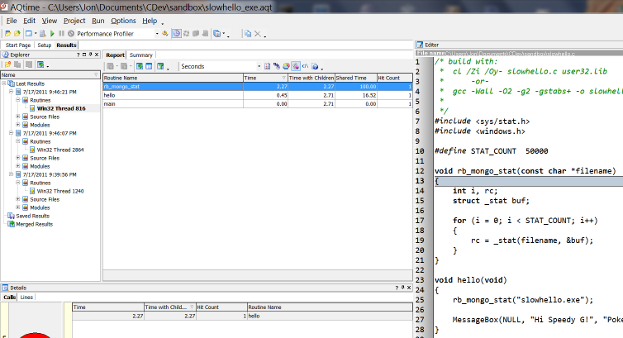After an 18 month slumber, libxml2 snapped awake, downed a few Irish coffee's, and recently pushed out a 2.8.0 release.
I just read your mind.
"I wish Jon would write a short post on how to build libxml2 from source on Windows using the DevKit."
Bored stiff with your real work I see. Remember, work? The thing you do to fund your debaucheries and sundry bad habits?
But who am I to stand in the way of a bit of slacky hacking. Thankfully, there's just three trivial steps thanks to the work of the libxml2 contributors:
- Build or download a DevKit.
- Download the libxml source via FTP.
- Build and test.
Get an Edgy DevKit and libxml2-2.8.0
For the fiendishly edgy, clone the RubyInstaller repo
and build a mingw-w64, gcc 4.7.1 DevKit with rake devkit sfx=1 dkver=mingw64-32-4.7.1.
Run rake devkit:ls if you want a list of available DevKit's to build.
For the mildly edgy, download a mingw, gcc 4.6.2 DevKit from TheCodeShop downloads page.
Next, download the libxml2 2.8.0 source tarball
and extract it to a location that contains no spaces in the pathname. C:\temp\libxml2-2.8.0
looks just fine.
Build and Test
Although 2.8.0 added lzma compression support, I've gone the way of the Luddite and slavishly stuck with just zlib support.
If you don't already have the zlib dev headers/libraries, you can always build
libxml2 without zlib support by passing the ./configure script --without-zlib
instead of --with-zlib=c:/path/to/zlib/devstuff. Or if you really want zlib
support, scan this RubyInstaller ML post
and see what interesting URLs you discover.
I'll swing back and update the post once I've toyed with the new lzma capability.
c:\temp\libxml2-2.8.0>\DevKit-4.7.1\devkitvars.bat
Adding the DevKit to PATH...
# formatted for post...use a single command line when building
C:\temp\libxml2-2.8.0>sh -c "./configure --prefix=c:/devlibs/libxml2-2.8.0 \
--with-zlib=c:/devlibs/zlib-1.2.7 \
--without-iconv --without-docbook"
checking build system type... i686-pc-mingw32
checking host system type... i686-pc-mingw32
...
checking for ld used by gcc... c:/devkit-4.7.1/mingw/i686-w64-mingw32/bin/ld.exe
...
Checking zlib
checking zlib.h usability... yes
checking zlib.h presence... yes
checking for zlib.h... yes
checking for gzread in -lz... yes
...
checking lzma.h presence... no
...
checking whether to enable IPv6... no
...
Found Python version 2.7
could not find python2.7/Python.h or /include/Python.h
./configure: line 14262: python2.7-config: command not found
Checking configuration requirements
Enabling multithreaded support
Disabling Docbook support
Disabling ICONV support
Disabling ICU support
Enabled Schematron support
Enabled Schemas/Relax-NG support
...
Done configuring
C:\temp\libxml2-2.8.0>make
...
make[1]: Leaving directory `/c/temp/libxml2-2.8.0'
To test the libxml2 API using the generated testapi.exe helper, first, add the
following file to the C:\temp\libxml2-2.8.0 source directory.
<!-- file: gatolog.xml -->
<catalog xmlns="urn:oasis:names:tc:entity:xmlns:xml:catalog">
<system systemId="http://www.w3.org/TR/xhtml1/DTD/xhtml1-strict.dtd"
uri="dtd/xhtml1/xhtml1-strict.dtd"/>
<system systemId="http://www.w3.org/TR/xhtml1/DTD/xhtml1-transitional.dtd"
uri="dtd/xhtml1/xhtml1-transitional.dtd"/>
<system systemId="http://www.w3.org/TR/xhtml11/DTD/xhtml11.dtd"
uri="dtd/xhtml11/xhtml11-flat.dtd"/>
</catalog>
Finally, grab a cup of Rishi Masala Chai tea, set an env var, and fire off the API tests.
C:\temp\libxml2-2.8.0>set XML_CATALOG_FILES=C:/temp/libxml2-2.8.0/gatolog.xml C:\temp\libxml2-2.8.0>testapi.exe Testing HTMLparser : 32 of 38 functions ... Testing HTMLtree : 18 of 18 functions ... Testing SAX2 : 38 of 38 functions ... ... Testing nanoftp : 14 of 22 functions ... Testing nanohttp : 13 of 17 functions ... Testing parser : 61 of 70 functions ... Testing parserInternals : 33 of 90 functions ... ... Testing relaxng : 14 of 24 functions ... ... Testing xmlIO : 39 of 48 functions ... ... Testing xmlreader : 76 of 86 functions ... ... Testing xmlschemas : 15 of 25 functions ... Testing xmlschemastypes : 26 of 34 functions ... ... Testing xmlwriter : 51 of 79 functions ... Testing xpath : 30 of 38 functions ... Testing xpathInternals : 106 of 117 functions ... Testing xpointer : 17 of 21 functions ... Total: 1161 functions, 291375 tests, 0 errors